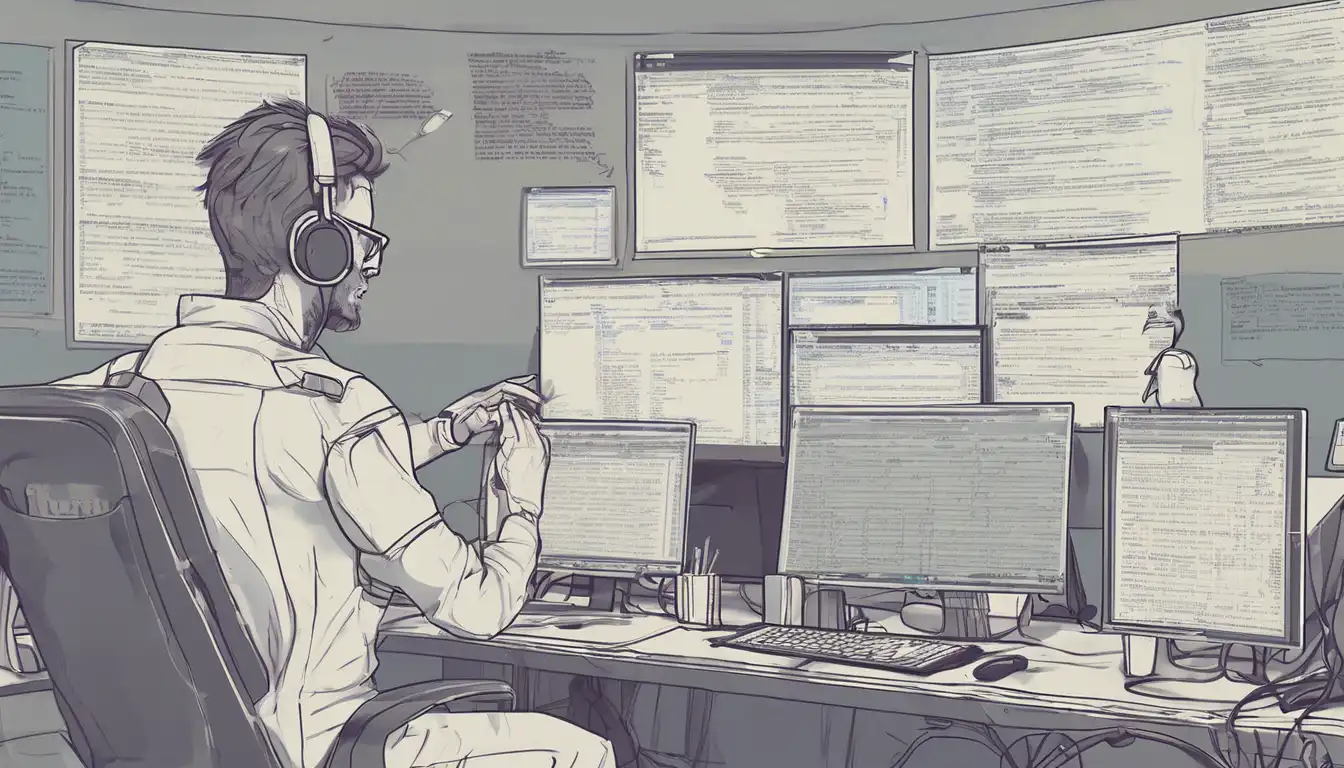Introduction to Professional Code Debugging
Debugging is an essential skill for any programmer, yet many struggle with it. This guide will walk you through the steps to debug your code like a pro, ensuring you can solve problems efficiently and effectively.
Understanding the Basics of Debugging
Before diving into complex debugging techniques, it's crucial to understand the basics. Debugging is the process of identifying and removing errors from your code. These errors can range from simple syntax mistakes to more complex logical errors.
Step-by-Step Guide to Debugging
Follow these steps to streamline your debugging process:
- Reproduce the Error: Before you can fix an error, you need to understand it. Reproduce the error consistently to know exactly what you're dealing with.
- Check for Syntax Errors: Often, the simplest errors are the hardest to spot. Use your IDE's syntax highlighting and error detection features to catch these early.
- Use Debugging Tools: Tools like breakpoints, step-through execution, and watch windows can help you understand how your code is executing and where it's going wrong.
- Isolate the Problem: Narrow down the section of code where the error is occurring. This makes it easier to focus your debugging efforts.
- Fix and Test: After identifying the error, make the necessary changes and test your code to ensure the error is resolved.
Advanced Debugging Techniques
Once you're comfortable with the basics, you can move on to more advanced techniques:
- Logging: Implementing logging in your code can help you track down errors that are difficult to reproduce.
- Unit Testing: Writing unit tests for your code can help you catch errors early in the development process.
- Peer Review: Sometimes, a fresh pair of eyes can spot errors that you've overlooked. Don't hesitate to ask for help.
Common Debugging Pitfalls to Avoid
Even experienced developers can fall into common debugging traps. Here are a few to watch out for:
- Assuming the Problem is Elsewhere: Always verify your assumptions about where the error is occurring.
- Overlooking Simple Solutions: Not all bugs require complex solutions. Sometimes, the fix is simpler than you think.
- Ignoring the Debugger: The debugger is a powerful tool. Make sure you're using it to its full potential.
Conclusion
Debugging is a skill that improves with practice. By following the steps and techniques outlined in this guide, you'll be able to debug your code more efficiently and effectively. Remember, the goal is not just to fix the error at hand but to understand why it occurred and how to prevent similar errors in the future.
For more tips on improving your coding skills, check out our guide on coding best practices.